Cart abandonment has become a thing of concern for a while now as the average abandonment rate has reached 70% as of 2021. Shopify store owners have been looking at multiple ways to recover lost carts and WhatsApp chat apps have caught their eyes recently.
You already know that Shopify WhatsApp chat apps have been used to engage with customers and provide live support. But now you can also recover Shopify abandoned carts using WhatsApp chat apps.
Yes, WhatsApp cart recovery is now a thing and it is being caught on like a wildfire among Shopify store owners as it is user-friendly, intuitive and cost-effective.
So, if your Shopify store is facing cart abandonment issues, we will show you how you can easily recover these carts using the best Shopify WhatsApp chat apps for abandoned carts and convert them into sales.
What is a Shopify WhatsApp chat app?
We know that you are no stranger to WhatsApp, it is a multiplatform messaging app that lets you connect and talk with your friends, family, etc.
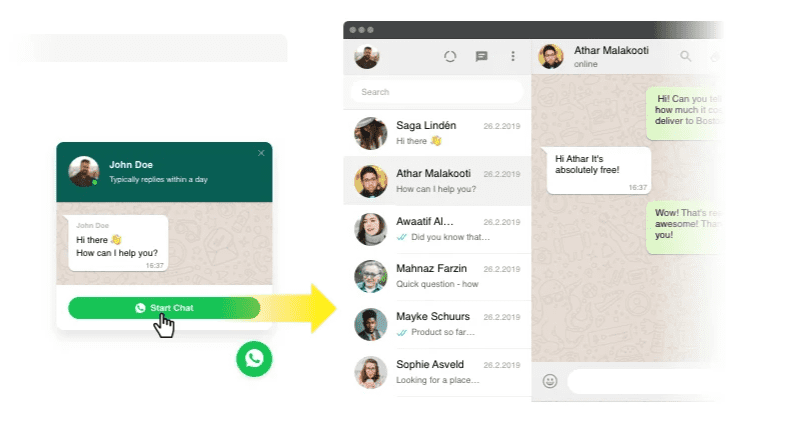
Not only for store owners, Shopify WhatsApp chat apps are incredibly handy for customers too. They can easily reach out to the store owners for queries, support, etc and they can get their issues sorted out easily.
Shopify store owners can use WhatsApp chat apps to,
- Easily engage with customers
- Send cart recovery messages
- Get valuable referrals from customers
- Send order transactional messages
- Send coupons codes
These bullets are just the tip of the iceberg, WhatsApp for Shopify has much more to them. But here we are going to discuss how WhatsApp can be used to recover Shopify abandoned carts.
Why do you need a Shopify WhatsApp chat app for Cart recovery?
A direct answer to this will be, WhatsApp is personal.
With 2 billion users around the world, WhatsApp messenger is being used everywhere and has a huge influence in connecting and bringing people together than Facebook or other social platforms.
You see, when you send cart recovery messages through Social media, chances are they might go unnoticed or you need to invest a lot of effort and be persistent to make it work. But WhatsApp messenger hits differently.
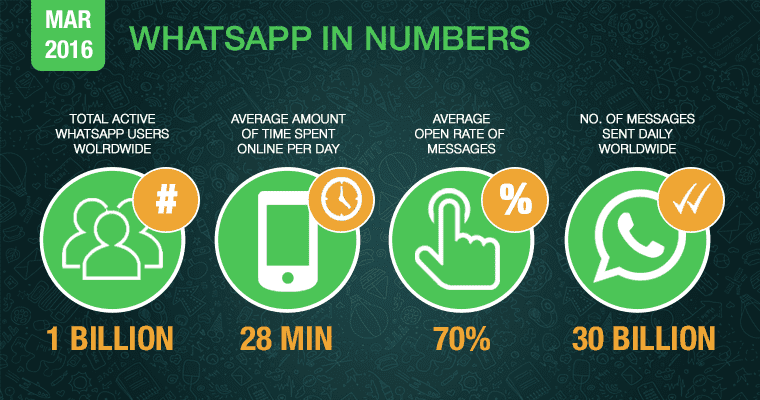
Statistics don’t lie, even though these statistics are from 2016, you can see how WhatsApp was dominant among the people. In 2021. You can safely say that these statistics have doubled right now.
Everyone has WhatsApp, it is a dominant personal messenger app and that’s why sending cart recovery messages to customers through WhatsApp chat app is crucial.
Everyone has WhatsApp, it is a dominant personal messenger app and that’s why sending cart recovery messages to customers through WhatsApp chat app is crucial.
This is why you need a Shopify WhatsApp chat app for cart recovery,
- It has users all around the world.
- It is a dominant personal messenger
- It is easy to use and intuitive
- Offer direct engagement
- It is faster and cost-effective
- Boosts conversions
Now that you know why you need the WhatsApp chat app for cart recovery, let’s discuss how you can actually recover abandoned carts using WhatsApp.
How to recover Shopify abandoned carts using WhatsApp Chat app?
WhatsApp Cart recovery app
The first thing you need to successfully recover abandoned carts is a dynamic Shopify WhatsApp app. This Shopify app must be able to send cart recovery messages both automatically and manually.
It must also have pre-built message templates, discount options. Chat button, Orders CRM, etc to help you provide the best user-experience for your customers and recover Shopify abandoned carts effortlessly.
Once such a WhatsApp chat app is WhatsApp chat + Abandoned cart . It comes with a plethora of features that can help you send cart recovery & order transactional messages within seconds.
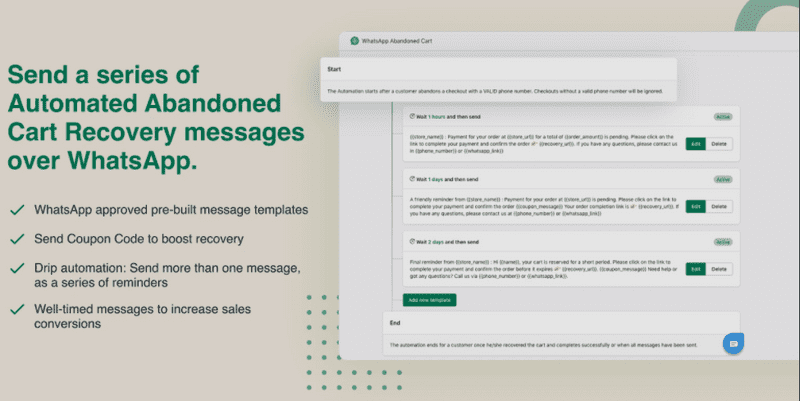
Here are some of the best features of WhatsApp chat + Abandoned cart,
- WhatsApp button
- Easy to set up
- No coding experience required
- Supports multiple languages
- Drip Campaign
- Pre-built message templates
- Cart recovery message sequence
- No coding knowledge required
- Customizable chat button
- Real-time abandoned cart tracking
- Live chat support
Automated Cart Recovery messages
WhatsApp chat + Abandoned cart is easy to install and set up. All you need is a WhatsApp approved business API number. The WhatsApp button for chat will be displayed in your storefront.
It must also have pre-built message templates, discount options. Chat button, Orders CRM, etc to help you provide the best user-experience for your customers and recover Shopify abandoned carts effortlessly.
Now, let’s talk about how WhatsApp cart recovery works,
- All the carts will be tracked automatically. When a customer abandons his cart and he has a phone number, this Shopify abandoned cart app will send a cart recovery message to the customer automatically.
- A unique single click recovery link will be sent to the customer along with the message.
- Customers clicks the link, returns to your store and recovers his Shopify abandoned cart.
- Once the cart is recovered, the automated messages will be stopped.
Sometimes, sending a plain cart recovery message will not be enough. In those cases, you can add a coupon code in your message and send it to your customers using a Shopify abandoned cart app.
Coupon codes will trigger the customer and encourage him to return to your store and recover his cart promptly. WhatsApp chat + Abandoned cart lets you add discount coupons in your cart recovery messages easily.
For this to work, both you and your customers need to have WhatsApp installed and only then will you be able to send cart recovery messages.
Manual Cart recovery messages
This best Shopify cart recovery app also lets you send cart recovery messages manually. This can help you target your customers better at the right time.
Sometimes, the perfect timing is needed to send a cart recovery messages and since this WhatsApp chat apps track every abandoned carts with phone numbers, you can manually target the customers
There are multiple cart recovery message templates available in this WhatsApp cart recovery app, you can select one of the templates from Checkout management and send it to your customers manually.
Manual messages can improve your targeting and personalization which in turn boosts your conversions.
Drip Campaign
Making a customer return to your store and recover his/her cart is not easy as it sounds. Sometimes, you need more than just one cart recovery message to bring them back.
You need to consistently knock on their door without annoying them. So, how would you do that? This WhatsApp cart recovery app has a solution for this, a Drip campaign.
Yes, Drip campaign is where you send a series of cart recovery messages in the right sequence to persuade the customers.
Using WhatsApp chat + Abandoned cart, you can create a cart recovery sequence of 3 messages using pre-built templates and send it at the right time intervals to encourage the customer to recover their cart.
This is how a cart recovery sequence or Drip campaign of the WhatsApp cart recovery app will look like,
1st Cart recovery message – 1 hour after cart abandonment
You can use this as a gentle reminder message. Remind customers of what they have left in their cart along with the product images to entice the customers and request them to recover their cart
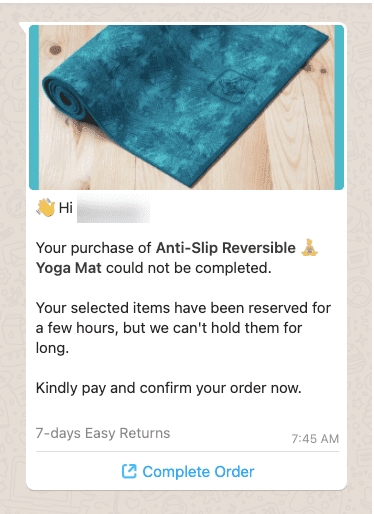
2nd Cart recovery message – 1 day after cart abandonment
If the customer didn’t return after the 1st message, it’s time to amp up your campaign. Send a discount coupon via cart recovery message using this Shopify abandoned cart app to trigger the customers to return and recover their cart.
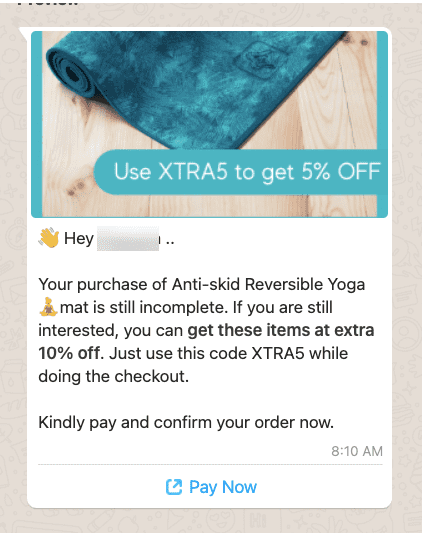
3rd Cart recovery message – 3 days after cart abandonment
Create FOMO with this message. Experts say that creating a sense of urgency can increase your chance of conversion. Customers don’t like to miss out on products that are on sale. So, create scarcity or urgency to make the customer purchase the product.
This is how you can send 3 messages as part of your Drip campaign using the best Shopify abandoned cart app, WhatsApp chat + Abandoned cart.
These are tactics you can use via a WhatsApp chat app and recover your Shopify abandoned carts effortlessly.
Conclusion
Cart abandonment can cause serious impact to your sales if you don’t recover your abandoned carts promptly. This is why WhatsApp cart recover apps were created to instantly send cart recovery messages and recover Shopify abandoned carts.
In this article, we showed you how you can use a WhatsApp chat app to recover your abandoned carts and convert them into sales. Now it’s time for you to install the best Shopify WhatsApp app and put an end to your Shopify abandoned carts.
